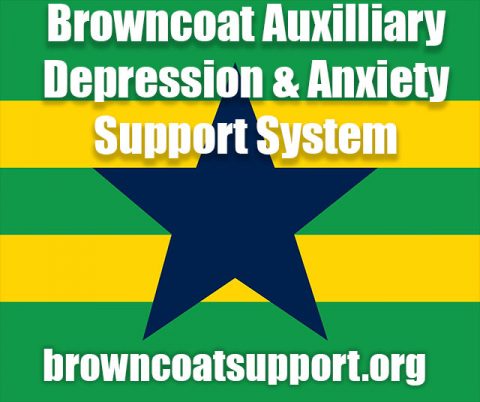Bridge of the USS Enterprise NCC-1701-D as seen in the Stage 9 Enterprise D project
A project recently caught my interest, that I personally think any Star Trek Fan could get behind. I’m sure it’s not the first project of it’s kind, and there have been many different video games over the years that have taken place in the Star Trek universe. Most notably for some extent of starship exploration are the Star Trek: Voyager – Elite Force games.
Stage 9 is a project that takes this to a whole new level in my opinion. There’s no bad guys to shoot, no missions to complete, and really not a lot of anything at all to do except explore. For those of us that have always dreamed of walking the halls off the Enterprise however, exploring is exciting in it’s own unique way.
The creator of Stage 9 has very high hopes for this project and I wish him all the best in his endeavours. He’s already off to an incredible start! He currently has 11 rooms you can explore, including the Bridge, Battle Bridge, 10 Forward, corridors, and more. He’s also working on both a VR version using SteamVR, and a non-VR version for all those of us that may not have VR headsets yet. Because of my interest in all things Trek, I downloaded his project as soon as I saw it, and commenced to exploring the ship.
First things first, the system specifications he suggests to run the project are fairly high end. His development machine as listed on his website is an Intel Core i7 4790k CPU, 32GB of RAM, and an nVidia GeForce 980 Superclocked video card; not specs that you’ll find on a lot of systems to be sure. My machine is an Intel Core i5 650 CPU, with 8GB of RAM, and an nVidia GeForce 7500Ti. I was able to run the project fairly well, with few glitches.

A section of corridor from the Stage 9 Enterprise D project
The most notable thing I found, was load time. The program itself booted up very fast on my machine, and dumped me on the bridge of the Enterprise, just in front of the captain’s chair. On the top left side of my screen was a list of numbered commands, that would teleport me to various “hot-spots” on the bridge; Comms, Ops, Captain’s Chair to name a few, including an option to continue walking around. The first thing I did was step up to the main viewscreen and look out over the incredible view of the planet I was in orbit around. I noticed a few anomalies (doors from other sections of the ship floating in space for instance), but the overall vista was more than enough to distract me from that. The second thing I noticed is going to be a bigger thing for people that play a lot of first-person shooter games on the computer. Pretty much every gamer is familiar with the WSAD control structure – W moves you forward, S moves you backward, A and D move you side to side. Unfortunately A and D were missing from this demo, so there was no side-stepping. I still haven’t gotten used to that aspect of things, but this is still the Enterprise, so we carry on.
I continued around the bridge, exploring various stations, looking at the screens, and trying the doors. Most of the doors give the “entry chime” sound when moving close to them – if you’ve watched the show, you know the chime I mean. Most often it goes off when Picard is in the ready room, and someone desires access. Two doors however, were accessible to me. The conference room, and the ready room. I explored the former first.

Conference Room as seen in the Stage 9 Enterprise D project
A brief jaunt down a small hallway, and I was in the familiar room, where Picard most often briefs his senior staff. I may not have been able to sit in any of the chairs (although I could pick them up by click my left mouse button), but the view from this room was no less spectacular than the bridge. I found myself moving around the table to stare out the window at a beautiful blue-green nebula. Once I was able to tear myself away I headed towards the ready room, which is where I found my next glitch. As I approached the doors they “whooshed” open, leaving me standing on at the edge of a dropoff into space! After a few seconds, the ready room did appear but almost walking into the stars definitely got my heart pumping. I went back to the website to see if this was something that was known and didn’t really find anything there. I found this project through a Reddit forum though, and there I found that the creator is loading areas as you approach them, to help save on memory. It’s a fairly common thing in games these days, so not surprising. My system was likely just not up to the task of making a seamless transition; I had left the graphics at the highest settings, after all.
After exploring the ready room, I decided to head to the turbolift, which was the only other functioning door on the bridge. As soon as I stepped in, the display in the top left changed to allow me to select which area I wanted to visit. Five areas were listed: Main Bridge, Battle Bridge, Corridor, Ten Forward (unfinished), and finally Engineering (disabled). I tried to get to engineering, but it truly is disabled. So my first stop was the Battle Bridge. Essentially a smaller, shinier version of the main bridge, there really wasn’t much to see or do here, so I quickly got bored and moved on.
For my next stop, I picked Ten Forward. As the text said, it was definitely unfinished. Still really cool to see, and gave me a much better view of the planet I was orbiting than the main bridge did, but everything seemed a touch too big. An issue that I hope will be fixed in future versions. As I turned to leave, I realised something else – there’s no turbolift in Ten Forward. I decided to experiment with button presses, because I didn’t really feel like exiting the program and getting back into it, and sure enough the same buttons that were available in the turbolift, work from other places, too. Pressing the number 1 brought me back to the main bridge’s turbolift, and from there I was able to visit the final destination: the corridors.

Transporterpad Room as seen in the Stage 9 Enterprise D project
The first door that worked was a large set of double doors to my left, which opened up into a transporter room. The attention to detail was amazing. I was able to get up and stand on the transporterpad itself or stand behind the controls, although neither one actually did anything yet. So I move on. At the first junction I came to, I turned right and explored that branch of the hallway. Nothing to do, and no doors opened, but it was still thrilling in a way as I actually felt like I was walking the decks of the Enterprise, at least as much as is possible without virtual reality. I back-tracked down the hallway and started exploring the left-handed branch, checking every door I could. The first one that opened was on my right, and had the label of Lt. Cdr. Data. That’s right. I was in Data’s quarters!!!! It didn’t really look quite the way it does on screen, but it was still amazing to be standing in the quarters of one of my favorite Next Generation characters. Again, there wasn’t much to do or see so I moved on fairly quickly.
The next place I came to was Sickbay. Slightly more disappointing than other places I’d been to thus far, but the ambient sounds that the creator included were incredible! All the beeps and sounds of the biobeds were amazing; I needed only to see Dr Crusher or some of her staff wandering around treating people, and I would have almost believed I was there.
The next room I came to was on my left, and one that I really wish had been function. My all time favorite room: the holodeck. The signature gold grid pattern adorned the walls, and when I turned around I saw the arch standing right behind me. Unfortunately the arch was inactive, and I was unable to call up any holodeck programs. Perhaps in the future that will be something Stage 9 allows.
That is unfortunately where my tour came to an end. I left the holodeck to continue down the hall, but that’s where the hall ended, with no other doors being accessible yet. The creator of Stage 9 has done an amazing amount of work so far, and his attention to detail has been incredible. There are a few things I’d like to see in it still, but the project is far from finished. I for one will be continuing to check the Stage 9 website and the sub-reddit for more updates!
-30-