In what feels like an ominous move, Amazon will no longer be allowing uses to manually download their Kindle books after February 26th. A lot of people are scrambling to download all their eBooks, and the larger the personal library, the more likely they are to be in a bit of a panic over it. The truth is that it’s just a move to curb the ability to move the Kindle books people purchase to non-Kindle reading devices. It’s all about vendor lock-in. So long as you only read your Kindle books on your Kindle, nothing for you changes.
First of All, Don’t Panic
In practice, you will still be able to download your books to your Kindle devices for offline reading. The Kindle devices are all capable of doing this. It’s basic functionality for them, and a significant feature, so we don’t think Amazon will nerf this.
Amazon famously once removed George Orwell’s 1984 from thousands of devices without users permission. In that case, a publisher had uploaded the book to Amazon without actually having the rights to do it. Amazon removed the listing, pulled the book from people’s Kindles, and refunded their money. A student filed a class action lawsuit against Amazon for doing this, and actually won a judgment, which included a promise from Amazon never to do anything like this again.
However, Amazon still has a lot of control over what you do with your Kindle, and this includes how you get your books onto your device.
How will this change affect you as a reader? To be honest, a lot of the folks raising the alarm about this have not thought this through particularly well. The feature getting turned off bypasses the normal Kindle download manager and lets you do it yourself, via a USB connection. It’s your responsibility to put the newly downloaded .PUB files in the correct folder on your device, which is really the only thing that’s going away. Normally the Amazon Kindle downloader manages this task for you. It’s less error prone, and the results are the same: you get a DRM encrypted copy of the ePUB file on your Kindle where you can read it. Most importantly, though, to read a book on your Kindle, Amazon has to download the file to it. Once it’s there, you can access your Kindle as a USB drive and move the ePUB file to your computer for archival purposes.
If you want to force a download of every one of your eBooks, though, it’s not easy to do. The interface on Amazon makes you do the manual download one title at a time. That’s where the Amazon Kindle Bulk Downloader comes in. If you don’t mind getting geeky with it, you can install this on Linux, on your Mac in the user shell, or on Windows via Windows Subsystem for Linux (WSL) and grab all your titles at once. For those who have literally hundreds of titles in their libraries, this is a lifesaver. The Typescript-coded tool runs inside bun which can be installed in any of the big three OSes and even has a handy Docker image if that’s more your speed.
And again, you’ll still be able to download your books onto your Kindle, because that’s basic Kindle functionality. It’s literally the one thing they’re built to do. You just won’t be able to do it manually. What’s being removed is a clunky, redundant feature that not too many people actually use anymore, except for a small percentage of people who were using the feature to move the eBooks they purchased outside the Amazon Kindle ecosystem. For anybody who’s concerned about a big company renegging on their promises to provide access to things you’ve already paid for, the move is still alarming.
If you want to use it, though, remember that after February 26, this downloaing tool will stop working.
Steps to Take Before February 26
To minimize the impact of this policy change, consider taking proactive steps before February 26:
- Download and back up your Kindle books to your computer while the option is still available.
- If legally permissible in your region, consider removing DRM for personal use to ensure long-term access to your purchased content.
- Explore alternative e-reader platforms, such as Kobo or Boox, which support more file formats and offer greater flexibility.
- Support authors by purchasing physical books or buying directly from their websites, making sure you retain full ownership of your purchases.
These actions can help you maintain greater control over your library and reduce your reliance on Amazon’s ecosystem.
Things To Remember
- If you buy books on the Kindle Store and download them to your Kindle device via Wi-Fi or a cellular network, you are not affected.
- If you buy or otherwise obtain books from outside of the Kindle Store and transfer them to your Kindle device via USB (sideloading) or the Send To Kindle feature, you are not affected.
- If you use a Kindle app on Windows, macOS, iOS, or Android, you are not affected.
![]()



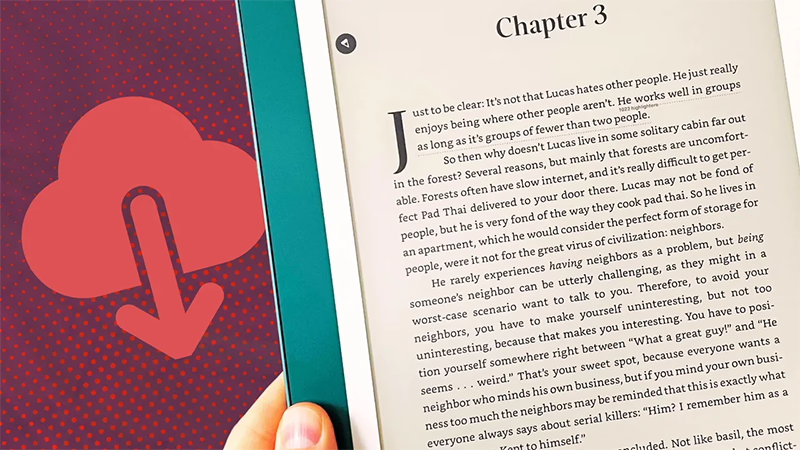

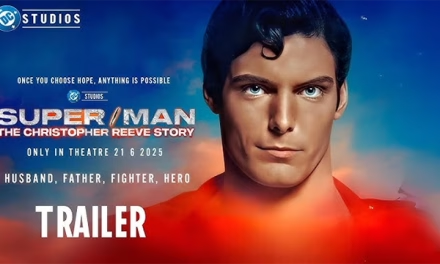


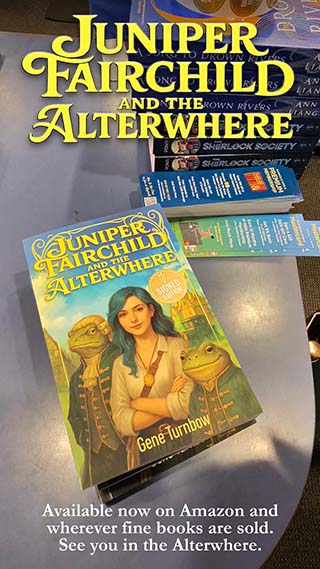


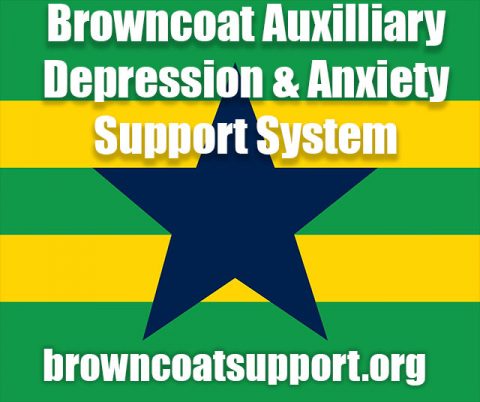

If you install the Kindle for PC app on your desktop, you can make the task somewhat easier, ESPECIALLY if you have your Kindle books sorted into collections. The app lets you download a collection in one swoop.
I just talked to someone who had their books, music, and the like backed up on the Cloud. And then their reading app went bad, and they lost access to their books.
The thing with an Amazon/Kindle account is, if you lose access to your account, you could lose all your books. Imagine if, decades ago, you bought a collection of books–but the seller insisted on keeping them in their house. If the seller moves, goes out of business, etc., you’re out of luck. That’s virtually what’s happening today with books, music, etc. That way, if something goes wrong, the customer loses–but the company can make more money!